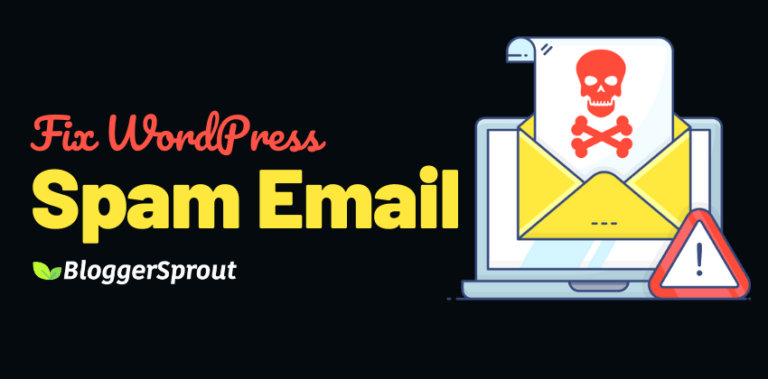How to Change Your WordPress Permalink Without Breaking Links
Hello it’s me Niraj again, and we are quite often asked by people about the link structure, specially the wordpress permalink structure. Many users/bloggers want to change their links as they kept their permalinks to something fancy at the beginning but now want to change to matchup the SEO & rank in search results.
Well its not late and you should not worry too, as we did this same mistake and now have recovered from it.
Disclosure: I may receive affiliate compensation for some of the links below at no cost to you if you decide to purchase a paid plan. You can read our affiliate disclosure in our privacy policy.
Why change your WordPress permalink structure?
Well, many bloggers when they start blogging they make their url fancy to catch attention of the visitors or for some other reason. What they forget is the visitors will find it ridiculously long enough to read or if you have made your url like – /%year%/%monthnum%/%day%/%postname%/, then it will be a disaster for you if your website is not a News or Magazine blog.
Why?, the reason is bloggers content is Evergreen whereas News/Magazine Articles are out-dated once they are passed. Moreover if a visitor lands on one of your content page and find that article interesting and suddenly his eye catches the article is year or two old, He will bounce off your website and that’s for sure.
For a blogger who’s article is evergreen, they are advised to keep their permalinks to – /%postname%/. As it will keep their contents evergreen and won’t bounce off their visitors.
Changing WordPress Permalink Structure
Well changing the permalink of wordpress is much more easy than a child’s play, i mean that even a child can change the permalink structure if he knows how to operate the wordpress.
So changing the wordpress permalink is visiting – ” wp-admin > settings > permalinks ” & choose “/%postname%/” or Post name both are same.
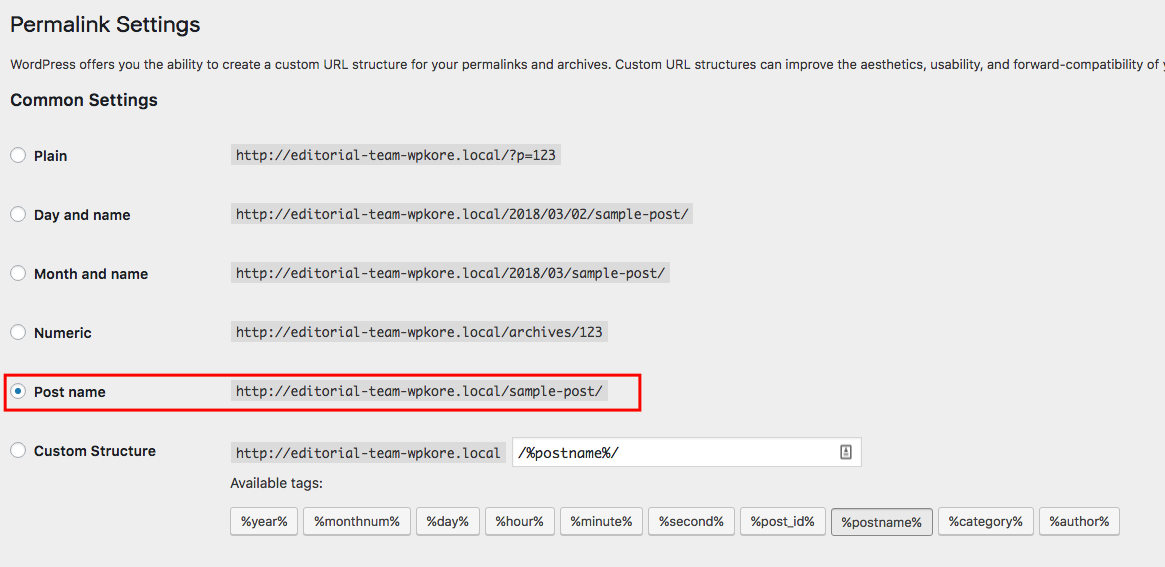
Have you already published your blog & now changing the permalink structure breaks your links!
Already published your Blog and Changing Permalink breaks your links and losses your backlinks and traffics.
For those who have already published your blog with some different kind of permalink structure and changing your permalink structure generated broken links and you end up losing traffic. Well not any more with just adding a simple line in your .htaccess and redirecting all your traffic and backlinks to your new permalink structure without hitting your highest broken links.
Well for this you need to either have access to your hosting panel or FTP or you can do the easy way via your – wp-admin > Plugins > Add New & search for WP Htaccess Editor and install it.
Go to Yoast htaccess code generator.
Next generate your .htaccess redirect code. Copy & paste the code to top of your .htaccess file via WP Htaccess Editor, Save and Enjoy.
Conclusion
I’ve learned a lot about blogging over the last 2 years. I’ve enjoyed my journey, and I will continue to learn more as I blog over the next 10 years.
I hope you can gain some insights from my experiences and grow your blog at a much quicker pace than I have been able to do.
Is there anything you have learned during your blogging journey that you would like to share? Comment it out & we will feature you on our blog.