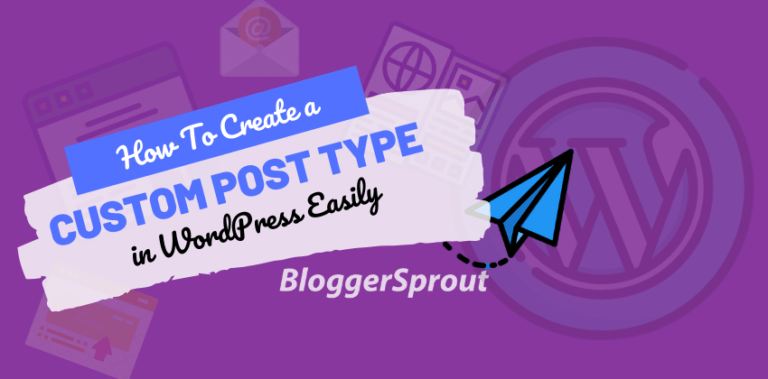How To Add New User Roles on Your WordPress Site?
WordPress allows you to add 6 predefined roles for your subscribers and your audience. Like Super Admin, Administrator, Editor, Author, contributor, and subscriber.
Each role that you assign to your user has to perform a set of taskS which is known as capabilities. In WordPress user role is a combination of role and capabilities, role is the name of the user group that you are going to assign it (suppose admin or an editor) and the capabilities are the privileges that you are allowing that set of a user group to perform a certain specific task.

By default, WordPress has 6 user roles
- Super Admin: This user group has access to the entire website including networking and administrative features.
- Administrator: This is a group has all the administrator privileges
- Editor: User with this group can edit create publish their another user post
- Author: This user can edit create and publish their own post only
- Contributor: This user can create edit their own post but cannot publish them
- Subscriber: This user group can only manage their own profile and cannot publish or write edit any post.
In this tutorial, we will show you how you can easily edit the user roles And assign them custom user role by creating your own user roles
Disclosure: I may receive affiliate compensation for some of the links below at no cost to you if you decide to purchase a paid plan. You can read our affiliate disclosure in our privacy policy.
Editing user roles easily.
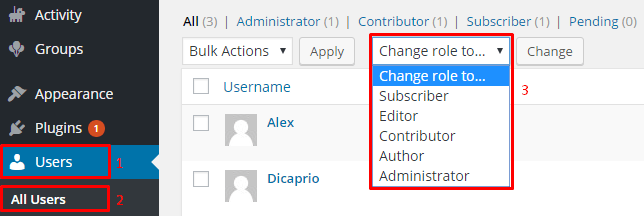
If you want to edit a user role in your WordPress. Navigate to the WordPress admin panel and then to Users → All Users.
Here you will get the list of all the users who are registered to your WordPress site. Select the user that you want to change the user role, click the dropdown button ‘change role to’, to select the desired role that you want to set and click on the change button.
that’s it, it’s that simple. you have successfully added the user role.
Creating custom user role on your WordPress site
In case you have created a WordPress site where you want to have a user role that has not been pre-created by WordPress, you can create your own custom user role in WordPress by simply using a plugin.
There are two major ways of creating custom user role in WordPress. you can do it by adding custom code or by using a plugin. In this tutorial, I will show you how to use a plugin create edit and assign a custom user role.
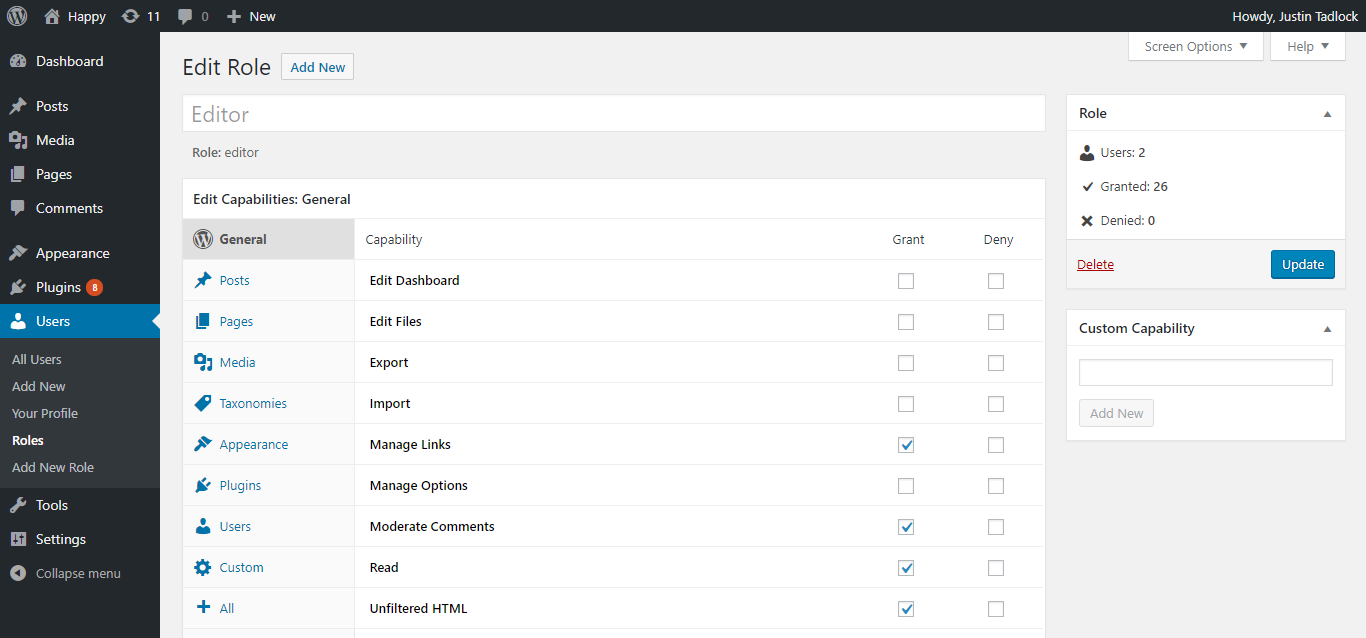
Create a new user role you can use Members plugin, Members plugin is a free and a very popular user and role management plugin.
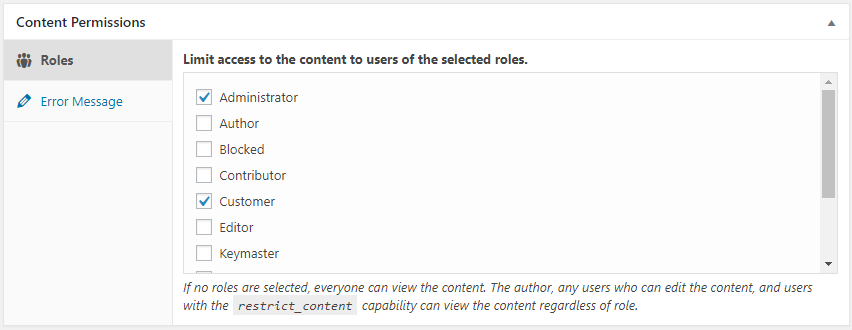
In order to create a new user role using the Members plugin
- Install and Activate Members plugin.
- After activating this plugin, navigate to wp-admin → Users → Add New Role
- Enter the new role title (e.g Spam Comment Moderator)
- Select the capabilities for this new user role (e.g. moderate comments, read)
- Click on Add Role button.
- After the New Role has been created, Assign it to the desired users.
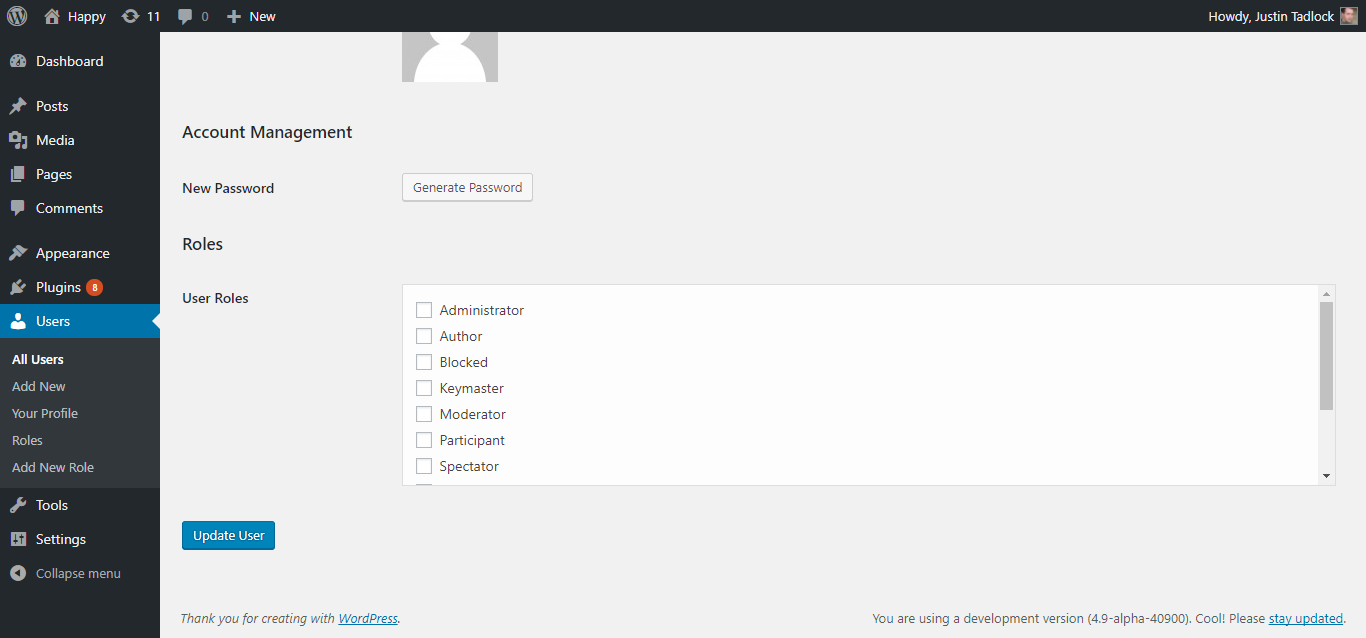
We hope this tutorial will be very helpful for beginner users. If you have any suggestions or query, please let us know in the comments.